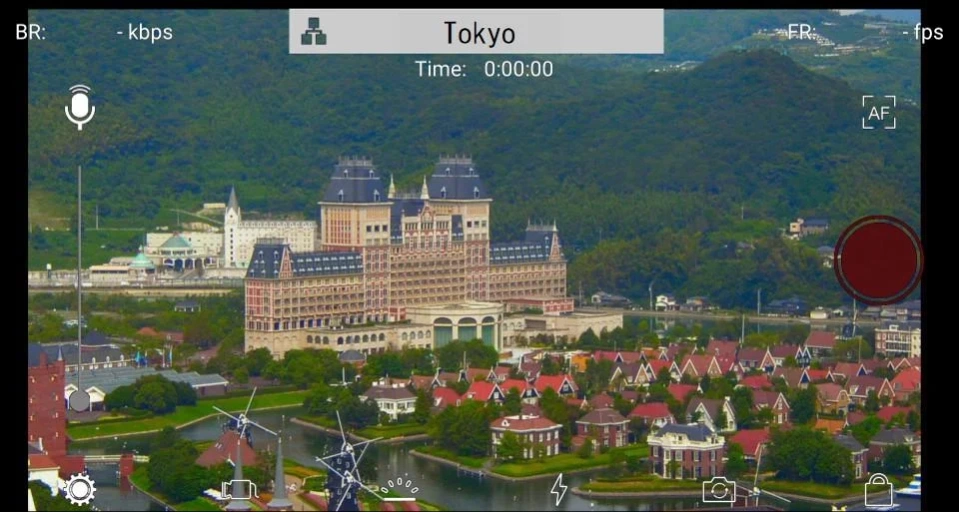Smart-telecaster Zao App 1.4.4
Free Version
Publisher Description
Smart-telecaster Zao App - Smart-telecaster Zao series Android application
Go live in various ways at any time, anywhere!
The world's first H.265 mobile live broadcasting app; "Zao App" has
been added to the Smart-telecaster Zao series.Zao App supports
H.265/H.264 codec, 2-way audio, and RASCOW
protocol (encrypted
secure communication).
-Attention-
Please note that it is a professional live streaming app and it requires a
license and a receiver.
Zao App can work in H.264 / AVC and H.265 / HEVC modes. It can be
integrated with the professional VMS systems such as Milestone, Genetec,
Avigilon and it can also work with Soliton's HD View or Cloud View receiver
solutions. Smartphone's camera can be used as the video source or Canon
"MM100 - WS" wearable low-light camera can also be used as the external
camera source over a wireless connection.
For further information, please visit our website:
https://solitonsystems.com/mobile-surveillance/products/zao-app
Please contact us at stc-support@solitonsys.com to test our professional
live streaming app.
By downloading, you agree to the terms and conditions listed below:
https://www.soliton.co.jp/eula/
Below is the privacy policy for your area:
For EU/EEA residents:
https://solitonsystems.com/privacypolicy
For US residents:
https://solitonsys.com/privacy-policy/
https://solitonsys.com/privacy-notice-for-california-residents/
For residents of Japan and other regions (Japanese only):
https://www.soliton.co.jp/privacy.html
About Smart-telecaster Zao App
Smart-telecaster Zao App is a free app for Android published in the Office Suites & Tools list of apps, part of Business.
The company that develops Smart-telecaster Zao App is Soliton Systems. The latest version released by its developer is 1.4.4.
To install Smart-telecaster Zao App on your Android device, just click the green Continue To App button above to start the installation process. The app is listed on our website since 2021-08-06 and was downloaded 3 times. We have already checked if the download link is safe, however for your own protection we recommend that you scan the downloaded app with your antivirus. Your antivirus may detect the Smart-telecaster Zao App as malware as malware if the download link to jp.co.soliton.stc.ml.zaoandroid is broken.
How to install Smart-telecaster Zao App on your Android device:
- Click on the Continue To App button on our website. This will redirect you to Google Play.
- Once the Smart-telecaster Zao App is shown in the Google Play listing of your Android device, you can start its download and installation. Tap on the Install button located below the search bar and to the right of the app icon.
- A pop-up window with the permissions required by Smart-telecaster Zao App will be shown. Click on Accept to continue the process.
- Smart-telecaster Zao App will be downloaded onto your device, displaying a progress. Once the download completes, the installation will start and you'll get a notification after the installation is finished.